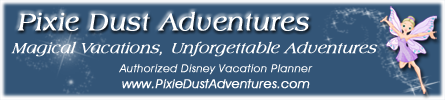Saving Money
Money Saving Tips so that Mickey doesn't run away with all of your money...
The money saving and planning ideas that you can find online will amaze you. So I start my money saving tips with a list of websites that are experts on Disney trip advice. You can click on the name below or visit my links page for more website links. I never like to pay "rack rate" for anything. Rack rate is not a bad thing, but from where I sit I have more time than money so I like to save whenever I can.
www.MouseSavers.com - This website is filled with great money saving tips for Disney trips. It is kept up to date and you have the option of subscribing to their newsletter to keep updated.
www.Passporter.com - Along with great guidebooks this website has an awesome community where you can post your questions to other Disney addicts. They offer wonderful, fun contests and tons of information.
www.DisBoards.com - A Disney focused forum that is very, very large. If you can't find or get your answers here, then you may not find an answer at all.
www.AirFareWatchDog.com - We use this site to keep track of current airfare deals. I sign up using my email & enter the airports that I am interested in & then I get emails with airfares. I will watch these emails for 6 months to a year so that I know a great deal on airfare when I see it come through so I can buy it immediately.
www.Southwest.com - If Southwest airlines flies out of an airport near you, then you should defiantly keep an eye on their fares. Their fares are tracked by airefarewatchdog.com. You can go to their website and sign up to be a Rapid Rewards member; it's free. Be sure to opt in to receive emails with deals and promotions. If you are not opposed to using credit cards to your advantage, than you may want to wait to get a great offer from Southwest for simply signing up and using their credit card. We scored 50,000 points for getting the Southwest credit card. That paid for 3.5 round trip flights to Orlando. I will caution you to please use your credit cards responsibly. Use it like an ATM card and only charge on it what you can pay off; never carry a balance. Otherwise it will not help you save much $$ on your trip.
Disney Photopass.com - Be sure to order your Disney Photopass at least 14 days prior to your trip to Disneyland or Disney World. What is Photopass? This is a must have for our family. It allows all of us to be in many amazing Disney photos that will create memories for a lifetime. When you enter a Disney park you will find official Disney photographers in various location around the park. (Usually by the big landmarks like the castle on Main Street.) These people wear white pants & a navy blue shirt & will be set up with a camera. You will then hand them your photopass card, if you have one, or ask them for one if you don'thave one. They will scan your photopass card & take your family's picture. Your pictures will then be associated with that Photopass card. Tip: be sure & take a photograph or white down the number on the back of your photopass card in case you lose it. When you arrive home from your vacation you login to your photopass account & add in the number on your photopass card/s & all of your pictures will show up. You can add boarders, crop & edit photos & save them again & again as many times as you wish with different boarders etc... You have 30 days from your vacation to order your photopass DVD. A DVD will be mailed to you with all of your pictures on it & a copyright release for you to print them. If you order a regular photopass it will include only pictures taken with the photoass photographers. If you order the Photopass+ you will get all of your ride photos, character dining photos along with the regular photopass photos. For the price difference I usually order the photopass+. If you don't plan on riding the big rides where photos are take & you don't plan on any character dining, then you may not need to order the photopass+. You can see many of my own Photopass photos in the various Disney trip reports that I have put together.
|